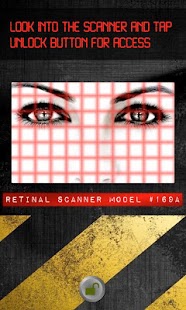Retinal Scanner Lock 1.1
Free Version
Publisher Description
Retinal Scanner Lock is a high tech free retinal scanning device that locks your phone for you. Then, to unlock your device, you look into the retinal scanner, tap the unlock button, and the device will scan your eyes. If it is a match, it will grant you access. If not, your device will remain locked.
Retinal Scanner Lock is designed for entertainment purposes only and should not be relied on where security is totally necessary. Here is how it works. When you tap on the unlock button once, retinal scanner will always tell you that access is denied. If you quickly double tap on the lock button, retinal scanner will always give you access. This is a great prank app for fooling your friends or for impressing the girls at the club, but it does not take real retinal scans and does not totally lock out your phone.
I am always seeking out new ways to update and improve my apps. If you have any suggestions on how to make Retinal Scanner Lock better, please e-mail me or leave a comment and I will get to it ASAP. This app is for you guys after all.
Retinal Scanning Lock requires the use of a front facing camera in order to work properly, and was tested using a Samsung Galaxy S II. If you have issues on your device, please let me know about it and I will try to resolve it ASAP. Once again, thank you for using Retinal Scanner Lock, now go out there, prank your friends, and happy locking!
About Retinal Scanner Lock
Retinal Scanner Lock is a free app for Android published in the Other list of apps, part of Games & Entertainment.
The company that develops Retinal Scanner Lock is Ape Widgets. The latest version released by its developer is 1.1. This app was rated by 1 users of our site and has an average rating of 5.0.
To install Retinal Scanner Lock on your Android device, just click the green Continue To App button above to start the installation process. The app is listed on our website since 2013-07-23 and was downloaded 7 times. We have already checked if the download link is safe, however for your own protection we recommend that you scan the downloaded app with your antivirus. Your antivirus may detect the Retinal Scanner Lock as malware as malware if the download link to com.ape.camera.retinal is broken.
How to install Retinal Scanner Lock on your Android device:
- Click on the Continue To App button on our website. This will redirect you to Google Play.
- Once the Retinal Scanner Lock is shown in the Google Play listing of your Android device, you can start its download and installation. Tap on the Install button located below the search bar and to the right of the app icon.
- A pop-up window with the permissions required by Retinal Scanner Lock will be shown. Click on Accept to continue the process.
- Retinal Scanner Lock will be downloaded onto your device, displaying a progress. Once the download completes, the installation will start and you'll get a notification after the installation is finished.